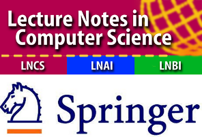Please be informed that the deadline for submitting the camera-ready paper is 11 January, 2023. The deadlines are hard deadlines and cannot be extended, i.e., a late submission will not be considered for the inclusion into the proceedings.
Please comply with the following steps carefully in preparation for your camera-ready paper.
Authors should consult Springer's authors' instructions.
Format your paper according to the LNCS template and generate the corresponding PDF file of your manuscript. Refer to Springer's "Information for Authors of Computers Science Proceedings" page, where the correct templates for the preparation of papers can be downloaded. Springer’s LaTeX templates are also available in Overleaf (Or for LaTeX or for Word). Springer aims to publish all proceedings papers in full-text XML. Templates for LaTeX are based on CMR, and the xml templates for Word are based on Times. Authors should select the font in accordance with the template used for their papers. Papers using other fonts will be converted by Springer’s typesetters.
A mixture of LaTeX and Word files is fine. Please do not send any older versions of papers.
Springer encourages authors to include their ORCIDs in their papers. Springer applies and encourages all contributing authors to also apply for an individual ORCID at www.orcid.org and include them with your address information. Springer encourages the inclusion of all of the authors’ email addresses and ORCIDs in the header, but at the very least, the email address of the corresponding author should be present. The ORCID in number form will be replaced by the ORCID icon, which will link from the eBook to the actual ID in the ORCID database. As a result, only the ORCID icon will appear in the printed book.
If a paper includes an Appendix, it should be placed in front of the references. If it has been placed elsewhere, it will be moved by Springer’s typesetters. If there is only one, it is designated "Appendix"; if there are more than one, they are designated "Appendix 1," "Appendix 2," etc.
Complete the contact.txt
You should fill in the surnames of all authors, first names of all authors, contact author’s name and mailing address as well as the corresponding author’s email in the contact.txt. Once data processing has been finished, Springer shall contact the corresponding authors and ask him/her to check his/her final papers.
Complete the Copyright form. The corresponding author of each paper, acting on behalf of all of the authors of that paper, must complete and sign the Consent-to-Publish form. The corresponding author, who must match the corresponding author marked on the paper, must have the full right, power, and authority to sign the agreement on behalf of all of the authors of a particular paper, and accepts responsibility for releasing this material on their behalf. It is possible to have two corresponding authors per paper (preferably one, but no more than two). Once a paper has been delivered to Springer, changes relating to the authorship of the paper cannot be made. Authors’names cannot be added or deleted, their order cannot be changed, and the corresponding author cannot be altered. Springer does not accept digital signatures on the consent-to-publish right forms at present. If you have any queries regarding copyright, please contact Springer well in advance of publication.
Note that (1) we do not accept digital signatures, so please make sure that all forms have been signed in ink; (2) scan the completed Copyright form in electronic format (in PDF) and rename it to be $WORKSHOP$_XXX_cr.pdf where XXX is your paper ID and $WORKSHOP$ stands for the name of your corresponding workshop (KGMA, SemiBDMA or DeepLUDA).
Create a folder named $WORKSHOP$_XXX, where XXX is your paper ID and $WORKSHOP$ stands for the name of your corresponding workshop (KGMA, SemiBDMA or DeepLUDA).
Place the following files in the folder $WORKSHOP$_XXX:
the folder named source files, which contains all the paper source files. Note that you should include all the source files, e.g., if you are using Latex, then you should include LaTeX2e files for the text and PS/EPS or PDF/JPG files for all figures, as well as the Final DVI file. We need all source files (LaTeX files with all the associated style files, special fonts and eps files, or Word or rtf files) and the final pdfs of all of the papers. For papers prepared using LaTeX, authors should supply the underlying bib file for the references. Please note that we cannot include hyperlinks in references. There should be one set of source files and one pdf file per paper.
the PDF file named XXX.pdf, where XXX is your paper ID (from Step 1)
the contact.txt file (from Step 2)
the Copyright form file named $WORKSHOP$_XXX_cr.pdf where XXX is your paper ID (from Step 3) and $WORKSHOP$ stands for the name of your corresponding workshop (KGMA, SemiBDMA or DeepLUDA).
Zip up the folder from Step 4 and name it as $WORKSHOP$_XXX.zip.
Submit the zip file $WORKSHOP$_XXX.zip (from Step 5) to the your corresponding Workshop Organizers.
Notifications 1.Authors should obtain permissions from the previous publisher for any material they want to reuse. Refer to the Springer Nature Guide to Copyright and Permissions or RightsLink for further information. 2.All figures are printed in black and white, unless special arrangement has been made for colored figures. Colored figures remain in color in the online version. Please make sure that any colored figures are equally comprehensible in black and white. Figures and Tables should be cross referred in the text. Springer do not support color in text, tables or in equations. 3.Springer now offers authors the option of including embedded videos in their papers. Refer to http://bit.ly/2xgOtCA, where you will find the technical requirements. Please click here for an example of an animated figure. Authors must not violate privacy and confidentiality rules and, as always, permission must be sought for use of third-party content. All types of Electronic Supplementary Material (ESM), including videos, should be sent with the authors’ files. If videos are to be embedded, unequivocal instructions as to their positioning must be included. If no indication is given, the video will be stored at the end of the paper. Slides that complement a paper may be included as ESM. Springer does not publish slides as an alternative to full scientific papers. 4.If any of the authors contributing to APWeb-WAIM 2022 are interested in Open Access or Open Choice, please refer to Springer’s open access webpage for prices and additional information. 5.Approximately one month after publication, all authors whose email addresses are included on their papers will receive an email from Springer linking them, via a password, to their personal MySpringer page, from which they will be able to access a pdf of the entire volume.